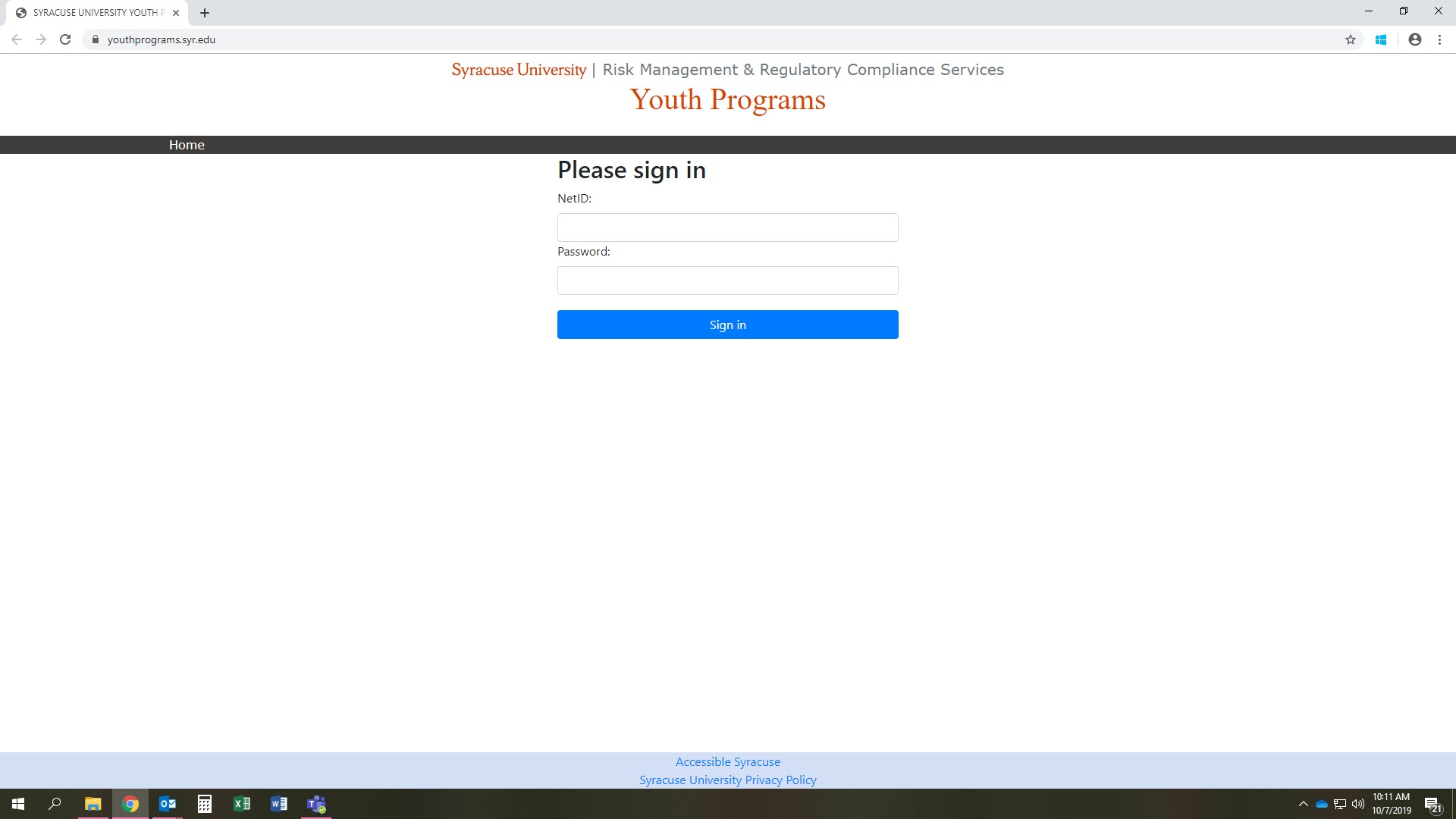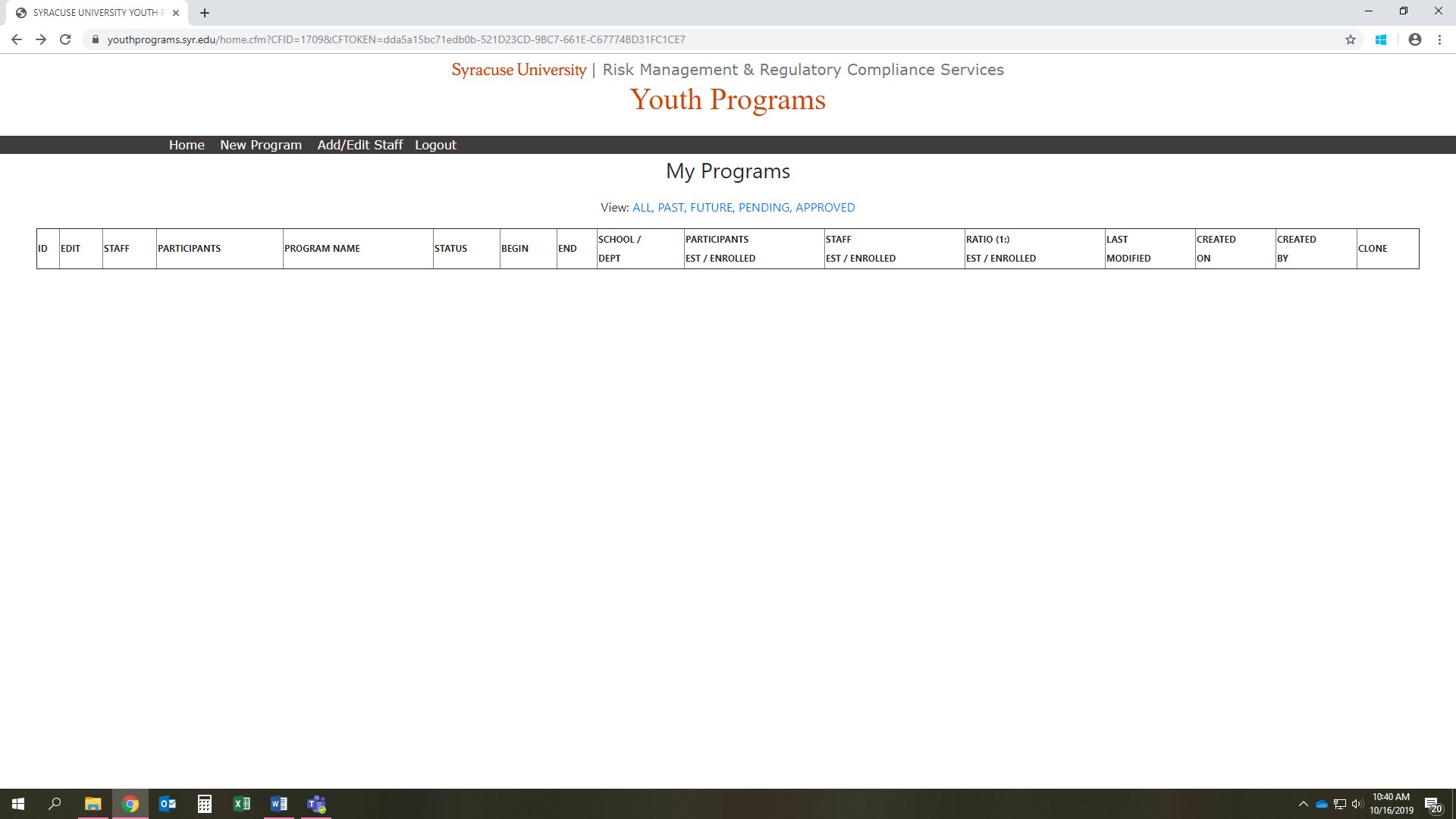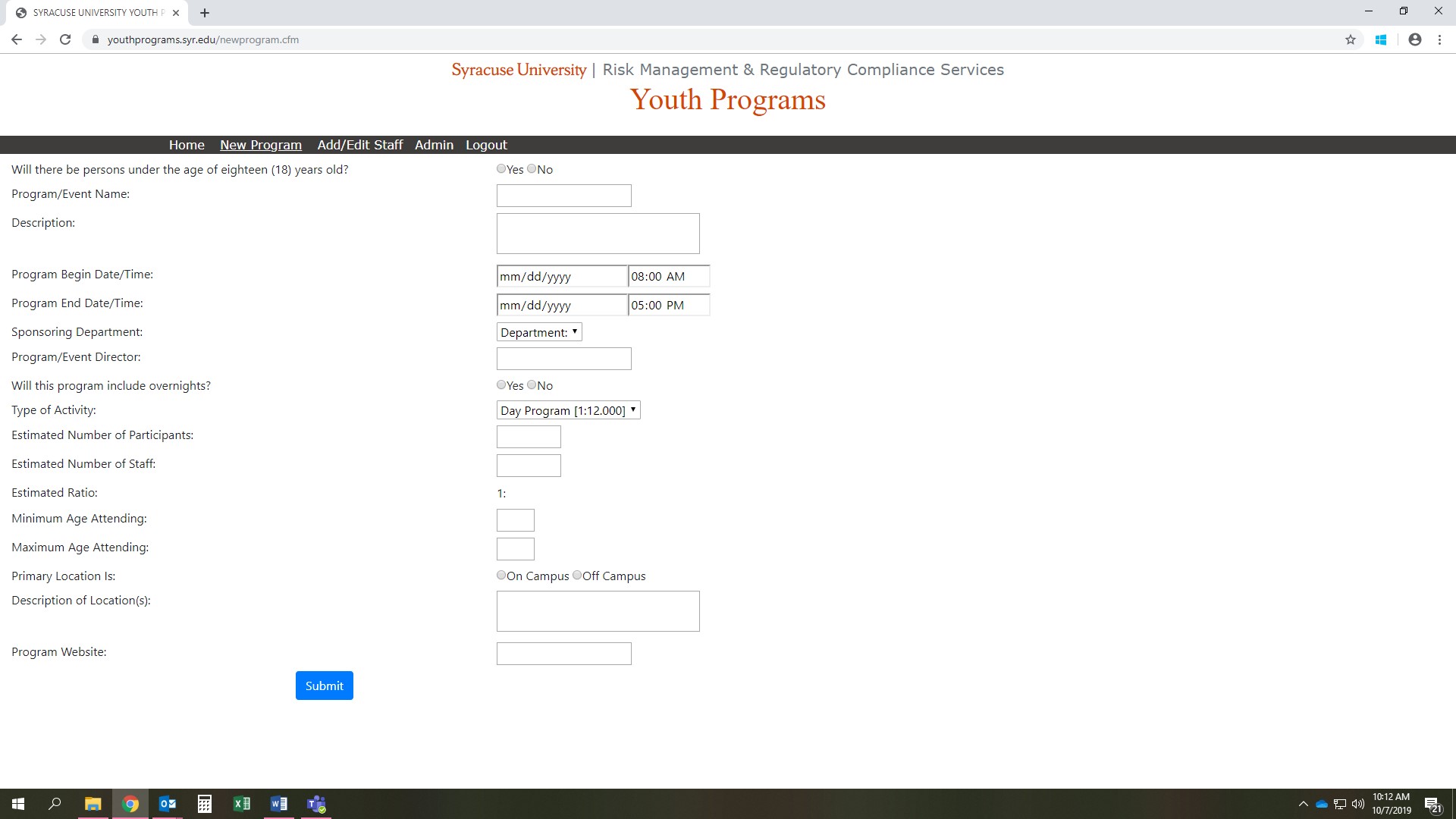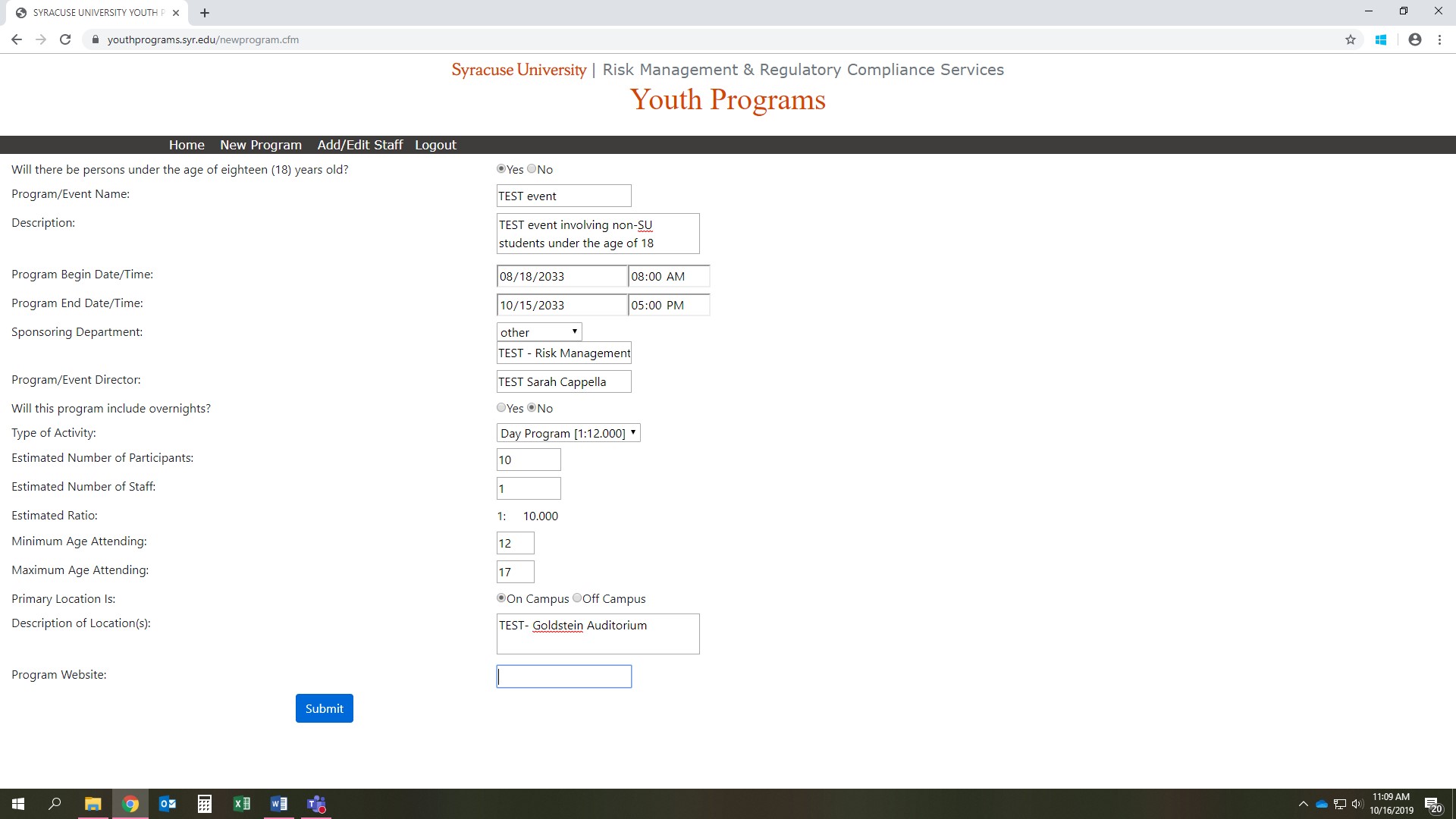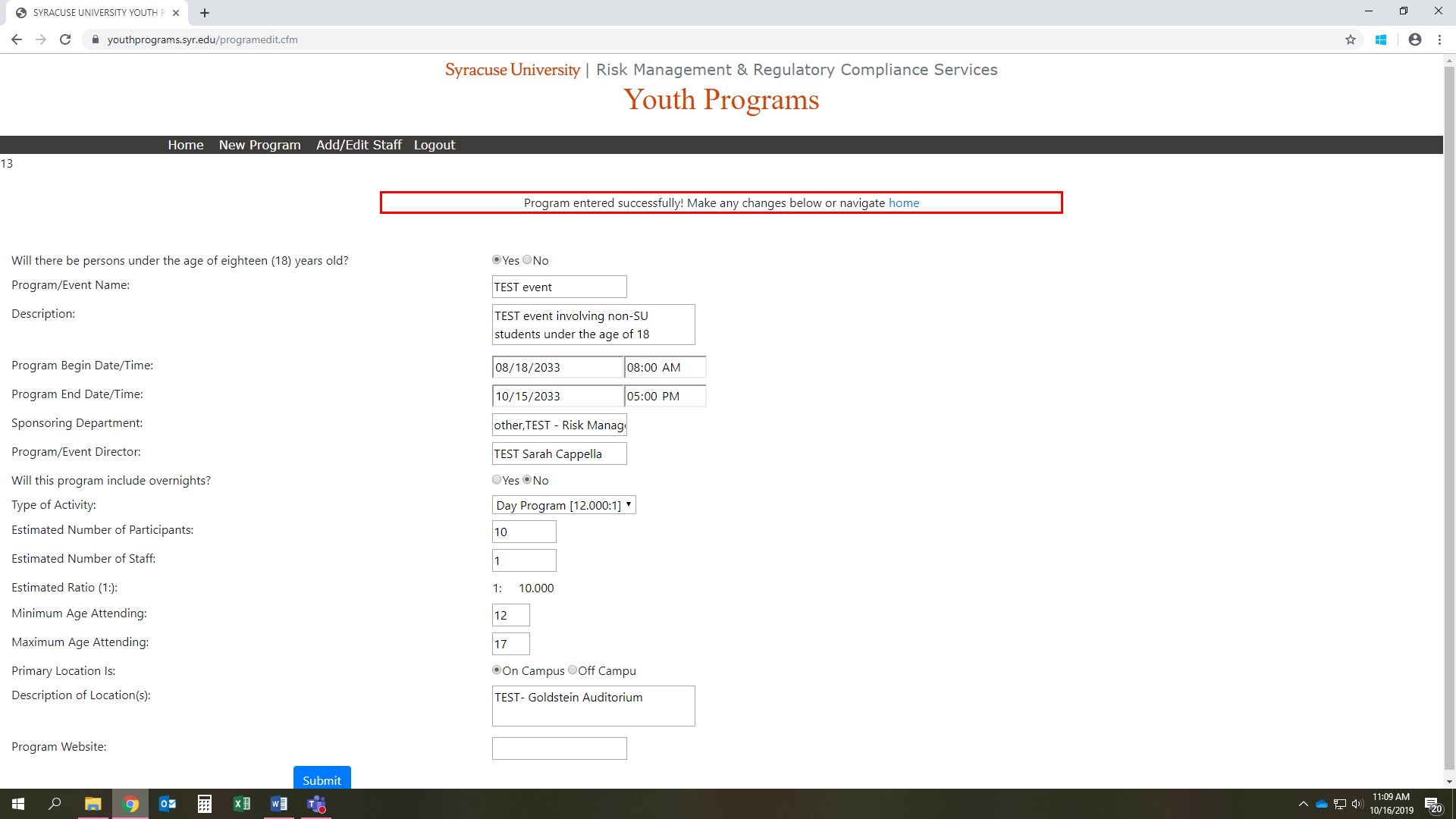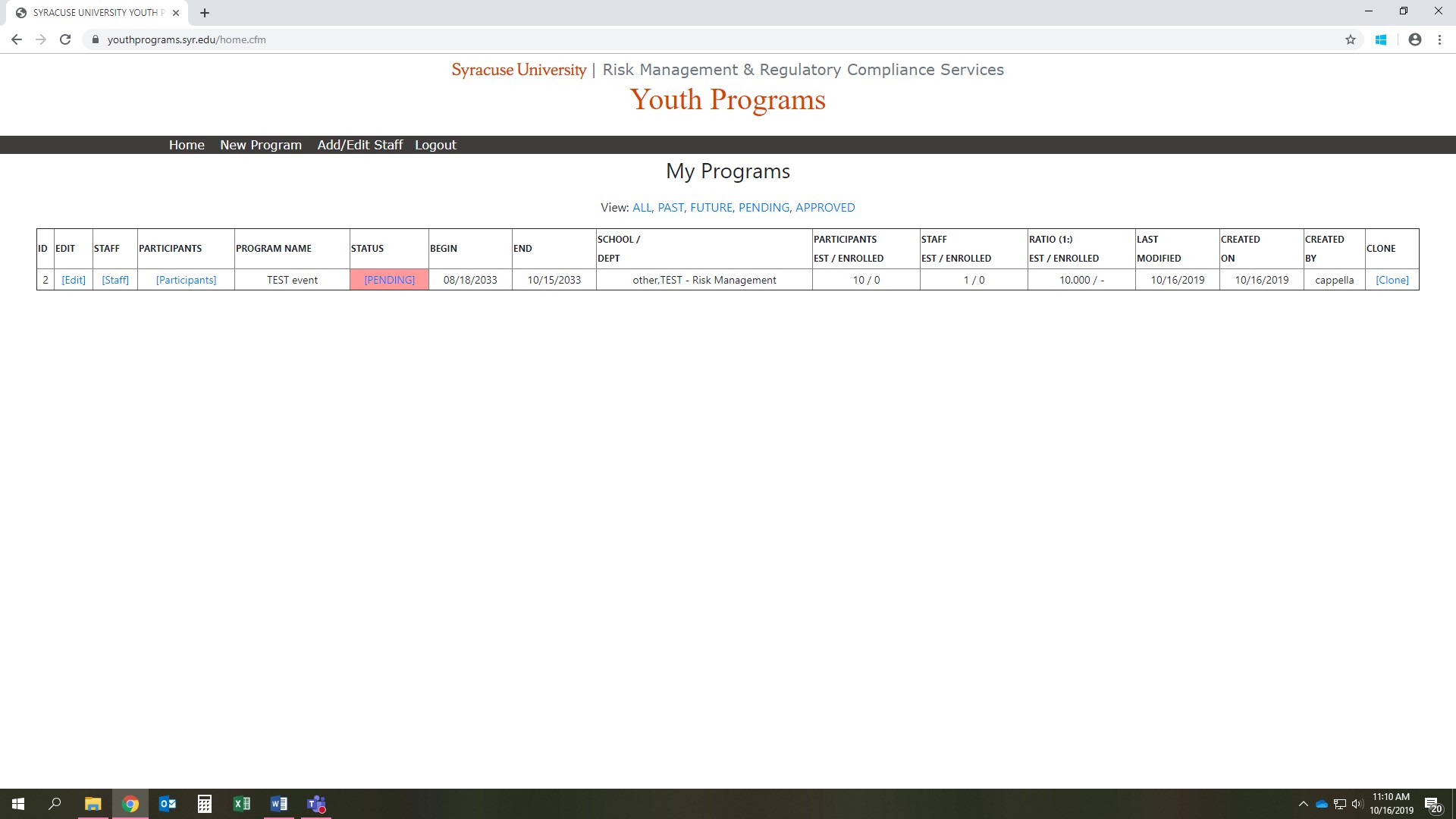For Syracuse University sponsored programs, all registration is now online. Under the “Please sign in” title, log in with your NetID credentials, without the “@syr.edu” portion of your login.
Once you submit your NetID credentials and have successfully logged in, you will be brought to the “My Programs” page. If this is your first time logging in, you will just see the heading columns with no content below.
Click on “New Program” in the black tool bar to create a new program registration. The next image is what it looks like prior to submitting any information for the new program.
Once you enter the information, click the blue submit button at the bottom of the page.
When you click submit, and the program is registered successfully, you a red box at the top of the page with the following text: “Program entered successfully! Make any changes below or navigate home.”
To double check that your submission was successful, or to edit the program, click on ‘Home’ in the black toolbar and you should see the program in the main body of the website: